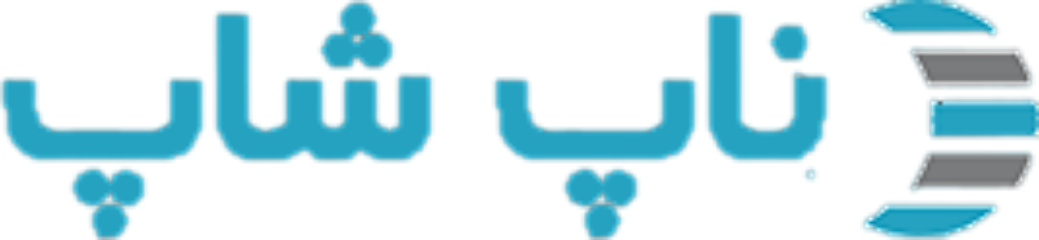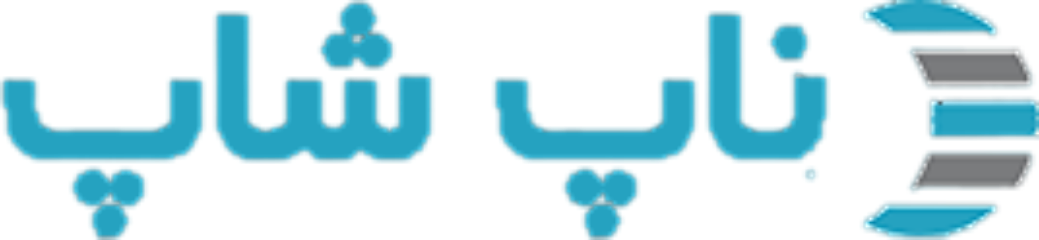سلام
احتمالا به این روش مشکل رفع میشه:
1- در فایل src/Presentation/Nop.Web/Themes/DefaultClean/Content/css/styles.css قطعه کد زیر رو
@@ -1879,16 +1879,16 @@ label, label + * {
}
.overview .free-shipping,
.variant-overview .free-shipping {
display: inline-block;
margin: 10px 0;
background: url('../images/shipping.png') left center no-repeat;
padding: 2px 0 2px 28px;
font-weight: bold;
color: #444;
}
.overview .free-shipping.invisible,
.variant-overview .free-shipping.invisible {
display: none;
}
.overview .delivery-date,
.variant-overview .delivery-date {
به جای قطعه کد
@@ -1879,16 +1879,16 @@ label, label + * {
}
.overview .free-shipping,
.variant-overview .free-shipping {
display: none;
margin: 10px 0;
background: url('../images/shipping.png') left center no-repeat;
padding: 2px 0 2px 28px;
font-weight: bold;
color: #444;
}
.overview .free-shipping.visible,
.variant-overview .free-shipping.visible {
display: inline-block;
}
.overview .delivery-date,
.variant-overview .delivery-date {
قرار بدید
2- برای زبان فارسی در فایل src/Presentation/Nop.Web/Themes/DefaultClean/Content/css/styles.rtl.css قطعه کد:
}
.overview .free-shipping,
.variant-overview .free-shipping {
display: inline-block;
margin: 0 0 10px;
background: url('../images/shipping.png') right center no-repeat;
padding: 2px 28px 2px 0;
font-weight: bold;
color: #444;
}
.overview .free-shipping.invisible,
.variant-overview .free-shipping.invisible {
display: none;
}
رو به جای
}
.overview .free-shipping,
.variant-overview .free-shipping {
display: none;
margin: 0 0 10px;
background: url('../images/shipping.png') right center no-repeat;
padding: 2px 28px 2px 0;
font-weight: bold;
color: #444;
}
.overview .free-shipping.visible,
.variant-overview .free-shipping.visible {
display: inline-block;
}
قرار بدید.
3- در فایل src/Presentation/Nop.Web/Views/Product/_DeliveryInfo.cshtml کد:
@model ProductDetailsModel
@if (Model.FreeShippingNotificationEnabled && Model.IsFreeShipping || !string.IsNullOrWhiteSpace(Model.DeliveryDate))
{
<div class="delivery">
<script asp-location="Footer">
$(document).on("product_attributes_changed", function (data) {
if (data.changedData.isFreeShipping) {
$(".free-shipping").removeClass("invisible");
} else {;
$(".free-shipping").addClass("invisible");
}
});
</script>
رو به جای
@model ProductDetailsModel
@if ((Model.FreeShippingNotificationEnabled && Model.IsFreeShipping) || !string.IsNullOrWhiteSpace(Model.DeliveryDate))
{
<div class="delivery">
<script asp-location="Footer">
$(document).on("product_attributes_changed", function (data) {
if (data.changedData.isFreeShipping) {
$(".free-shipping").addClass("visible");
} else {
$(".free-shipping").removeClass("visible");
}
});
</script>
قرار بدید.
4- و همچنین در فایل src/Presentation/Nop.Web/Views/Product/_ProductAttributes.cshtml کد:
//dynamic update support
var attributesHaveConditions = Model.Any(x => x.HasCondition);
var attributesHaveAssociatedPictures = Model.Any(x => x.ProductId > 0);
var attributeChangeScriptsBuilder = new StringBuilder();
رو به جای
}
@if (Model.Count > 0)
{
//dynamic update support
var attributesHaveConditions = Model.Any(x => x.HasCondition);
var attributesHaveAssociatedPictures = Model.Any(x => x.ProductId > 0);
var attributeChangeScriptsBuilder = new StringBuilder();
قرار بدید.